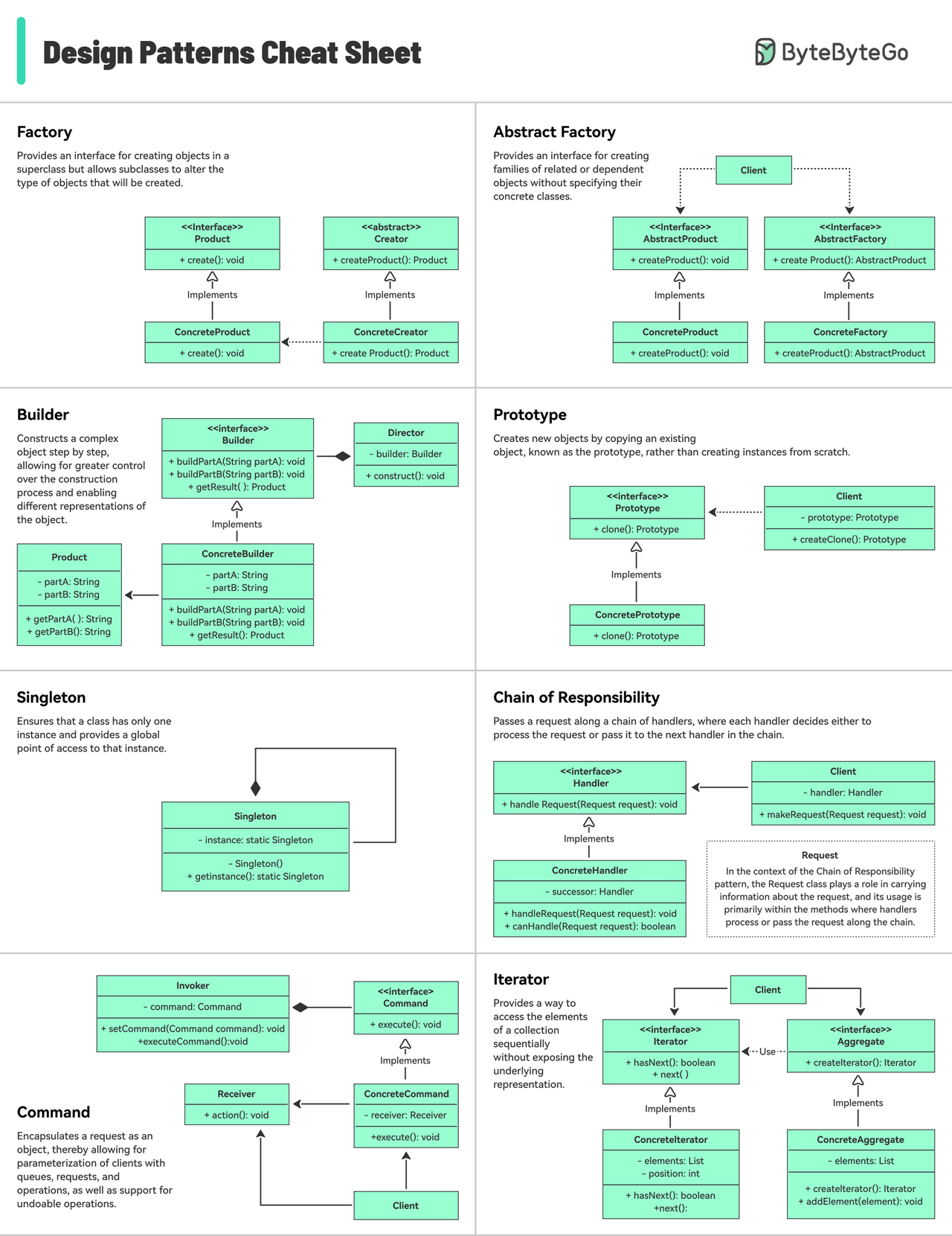Software Architecture
Basic Commands of Linux
Cache Considerations
Docker 'run' Command
How Amazon S3 Works
How does ChatGPT-systems work?

1. Training. To train a ChatGPT model, there are two stages:
- Pre-training: In this stage, we train a GPT model (decoder-only transformer) on a large chunk of internet data. The objective is to train a model that can predict future words given a sentence in a way that is grammatically correct and semantically meaningful similar to the internet data. After the pre-training stage, the model can complete given sentences, but it is not capable of responding to questions.
- Fine-tuning: This stage is a 3-step process that turns the pre-trained model into a question-answering ChatGPT model:
1). Collect training data (questions and answers), and fine-tune the pre-trained model on this data. The model takes a question as input and learns to generate an answer similar to the training data.
2). Collect more data (question, several answers) and train a reward model to rank these answers from most relevant to least relevant.
3). Use reinforcement learning (PPO optimization) to fine-tune the model so the model's answers are more accurate
2. Answer a prompt
Step 1: The user enters the full question, “Explain how a classification algorithm works”.
Step 2: The question is sent to a content moderation component. This component ensures that the question does not violate safety guidelines and filters inappropriate questions.
Steps 3-4: If the input passes content moderation, it is sent to the chatGPT model. If the input doesn’t pass content moderation, it goes straight to template response generation.
Step 5-6: Once the model generates the response, it is sent to a content moderation component again. This ensures the generated response is safe, harmless, unbiased, etc.
Step 7: If the input passes content moderation, it is shown to the user. If the input doesn’t pass content moderation, it goes to template response generation and shows a template answer to the user.
Top 4 Forms of Authentication Mechanisms

1. SSH Keys: Cryptographic keys are used to access remote systems and servers securely
2. OAuth Tokens: Tokens that provide limited access to user data on third-party applications
3. SSL Certificates: Digital certificates ensure secure and encrypted communication between servers and clients
4. Credentials: User authentication information is used to verify and grant access to various systems and services
#authentication #SSHKeys #OAuthTokens #SSLcertificates #Credentials