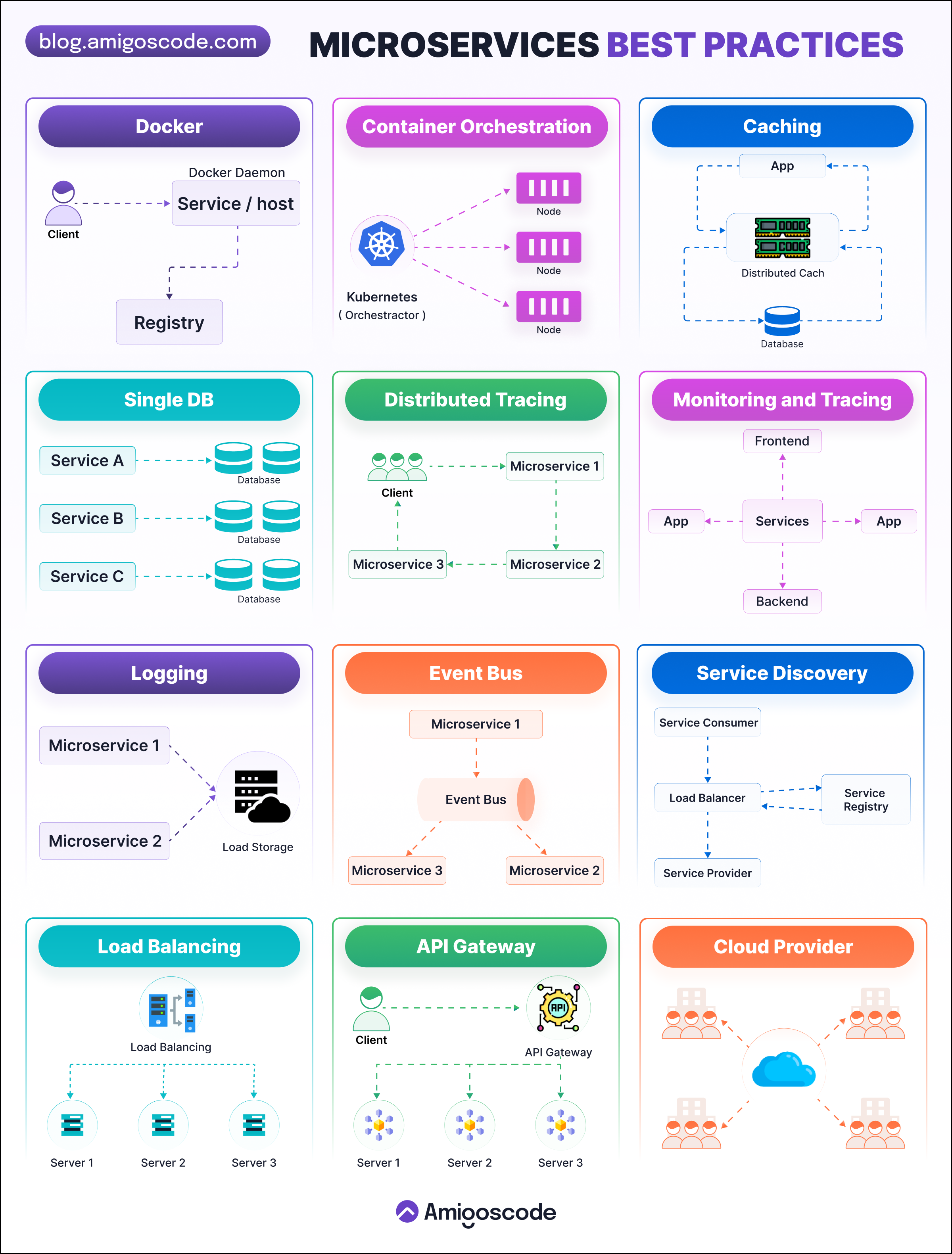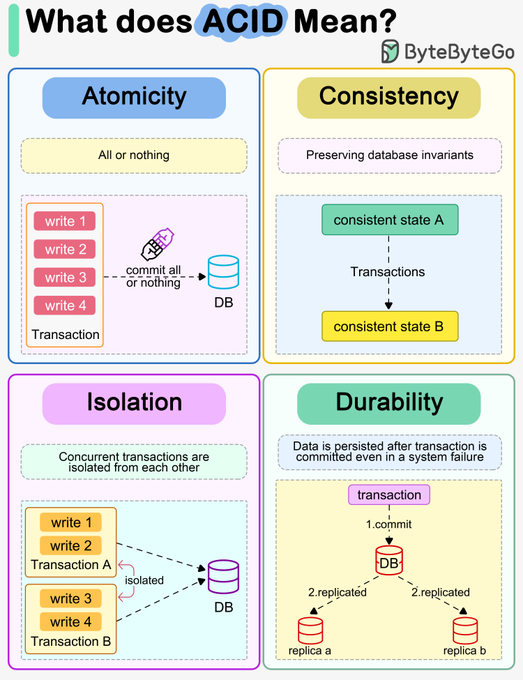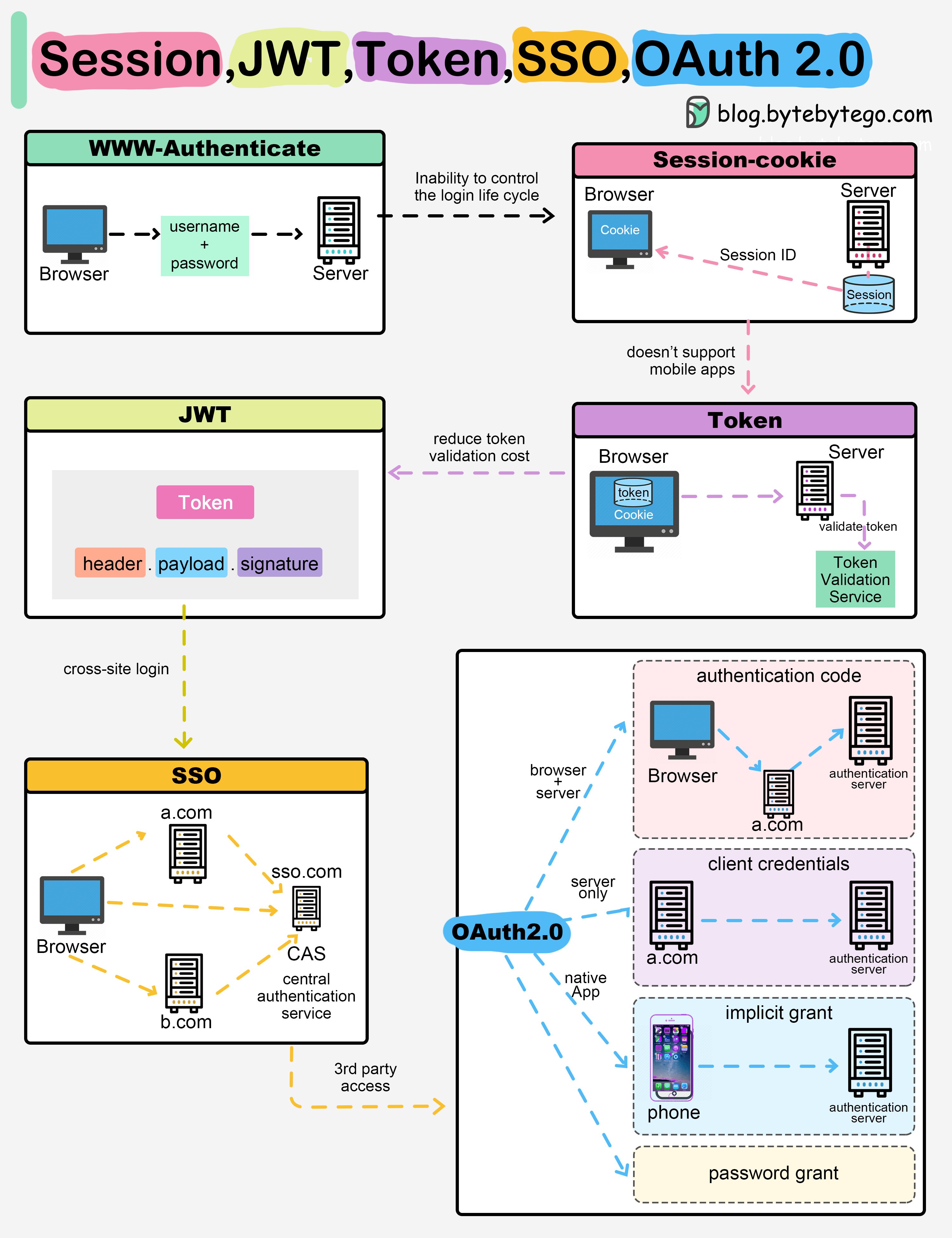Types of Database
1. Relational Databases (e.g., MySQL, Oracle, SQL Server): – Uses structured tables to store data. – Offers data integrity and complex querying capabilities. – Known for ACID compliance, ensuring reliable transactions. – Includes features like foreign keys and security control, making them ideal for applications needing consistent data relationships.
2. Document Databases (e.g., CouchDB, MongoDB): – Stores data as JSON documents, providing flexible schemas that can adapt to varying structures. – Popular for semi-structured or unstructured data. – Commonly used in content management and automated sharding for scalability.
3. In-Memory Databases (e.g., Apache Geode, Hazelcast): – Focuses on real-time data processing with low-latency and high-speed transactions. – Frequently used in scenarios like gaming applications and high-frequency trading where speed is critical.
4. Graph Databases (e.g., Neo4j, OrientDB): – Best for handling complex relationships and networks, such as social networks or knowledge graphs. – Features like pattern recognition and traversal make them suitable for analyzing connected data structures.
5. Time-Series Databases (e.g., Timescale, InfluxDB): – Optimized for temporal data, IoT data, and fast retrieval. – Ideal for applications requiring data compression and trend analysis over time, such as monitoring logs.
6. Spatial Databases (e.g., PostGIS, Oracle, Amazon Aurora): – Specializes in geographic data and location-based queries. – Commonly used for applications involving maps, GIS, and geospatial data analysis, including earth sciences.